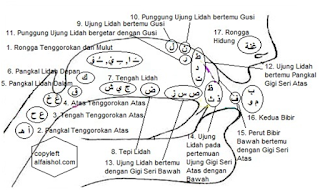How to Fix No Display / Computers Motherboard Problem?
Solution 1 – Monitor Checkup. The first thing you have to make your monitor is “Power on” and then check the video cable is connected properly or not. You can check for loose connection by unplugging and plug it back again. Solution 2 – Graphic Hardware Checkup If you have a graphic card installed in your motherboard, then you should remove it and plug your monitors video cable directly to the motherboard and try to start your computer again. If your computer starts normally that means you have a faulty graphic Solution 3 – CMOS Battery Checkup Sometimes motherboards cmos battery got drained and starts creating problems and maybe prevent your computer to starts up. In that case you can remove your cmos battery and try to start your computer again. If your computer starts, then change motherboards cmos battery and try to start your computer again. Solution 4 – Ram Checkup (A) Commonly Ram must be the 90% of reason for “no dis...