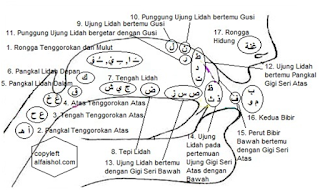How to enter the BIOS or CMOS Setup Computers manufactured in the last few years allow you to enter the BIOS setup using one of the five keys shown below during the boot process. F1 , F2 , F3 , F10 , DEL , ESC , Ctrl + Alt + Esc , Ctrl + Alt +S How to change the BOOT Sequence 1. Use the right or left key to go to boot option then use the up and down key to chose which boot device going to be use 2. Use the < + > key to move the device up which you want to use for boot !-Some of bios use F6 key or F5 or page up or page down or space bar or D or U to change value 3. Bring the specific device or required device on first 4. Save the configurations changes and exit the BIOS Setup / CMOS Setup. Utility by pressing the {F10} and then hit [ENTER] key to 'Save configuration changes and exit. How to Change SATA to IDE or IDE to SATA in BIOS After enter in bios, 1- Use the arrow pad to select an option such as "Advanced," "Integrated Peripherals" ...